PagerTree CLI: Command Line Interface
Introduction
The PagerTree CLI (pagertree or pagertree.exe ) is a command-line utility designed to interact with the PagerTree incident management platform. It enables users to create, acknowledge, and resolve alerts, as well as integrate PagerTree with other tools via shell scripts. The CLI communicates with PagerTree's RESTful Web API, providing a flexible way to automate incident management tasks.
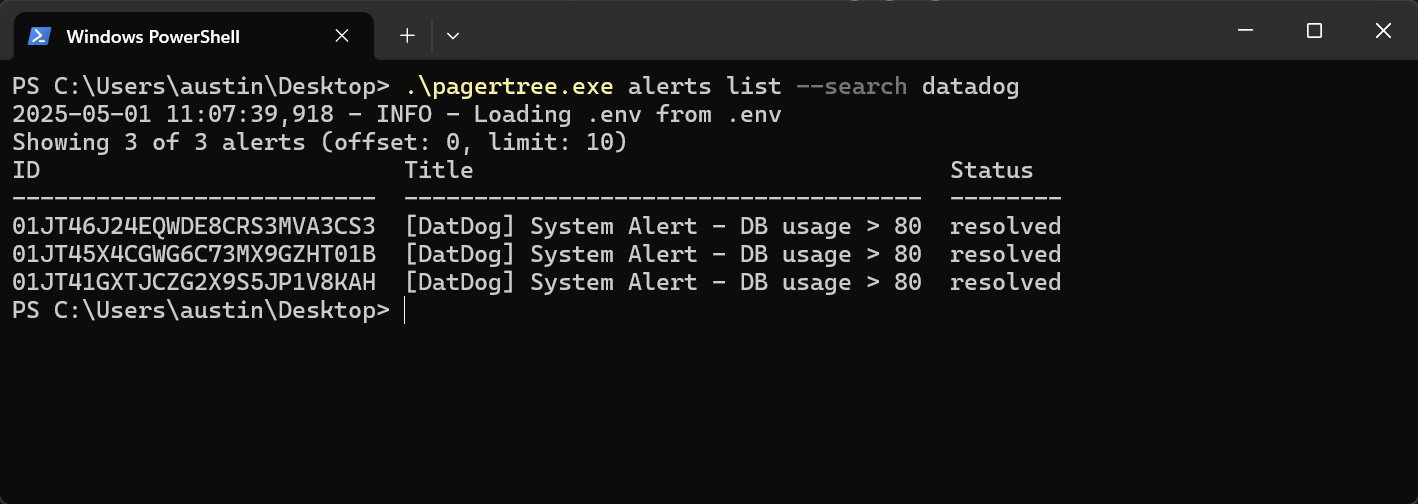
pagertree includes a built-in help system to guide users through available commands and options. It is ideal for integrating PagerTree with monitoring tools, automating workflows, or performing administrative tasks from the command line.
This documentation provides instructions for installing, configuring, and using the PagerTree CLI. For the latest updates and source code, visit the GitHub repository.
Installation
Prerequisites
- PagerTree Account: You need a valid PagerTree account and an API key. Create an API Key in your PagerTree user settings page to obtain your API key.
- Internet Access: The CLI requires an internet connection to communicate with PagerTree's API. If your environment uses a proxy, configure proxy settings as described in the Configuration section.
Installation Methods
- Precompiled Binaries: Download precompiled distributions from the GitHub Releases page.
- From Source:
-
Python: The PagerTree CLI is built using Python. Ensure you have Python 3.8 or later installed. Download it from python.org.
-
Clone the repository and install manually:
git clone https://github.com/PagerTree/pager_tree-cli.git
cd pager_tree-cli
python -m venv venv
source venv/bin/activate
pip install -r requirements.txt
python pagertree.py --help
-
Configuration
The PagerTree CLI can use multiple methods for configuration:
.env
The CLI will look for a .env file in the current working directory. A .env file simply loads key value pairs into environment variables on application initialization.
PAGERTREE_API_KEY=your_api_key_here
Alternatively, you can specify the .env file through the command flag.
pagertree -c ../some/other/path/.env alerts list
Environment Variables
You can run the CLI with the environment variables directly set.
export PAGERTREE_API_KEY=your_api_key_here
pagertree alerts list
# Alternatively, use the environment variable just for a single command
PAGERTREE_API_KEY=your_api_key_here pagertree alerts list
$env:PAGERTREE_API_KEY="your_api_key_here"
pagertree.exe alerts list
Configuration Options
| Environment Variable | Description | Required |
|---|---|---|
PAGERTREE_API_KEY | Your PagerTree API key, obtained from the PagerTree user settings page. | Yes |
PAGERTREE_BASE_URL | The PagerTree API endpoint (default: https://api.pagertree.com/api/v4). | No |
PAGERTREE_VERBOSE | Enable verbose output. | No |
Commands
The PagerTree CLI offers a range of commands for interacting with PagerTree. Run pagertree --help to see the complete list of commands.
Common Commands
pagertree alerts list --status "open": List open alerts.pagertree alerts create --title "Out of Memory" --alias "oom" --team-id "01JT13C98M186XA3QTRFC250MT: Create a new alert with an alias.pagertree teams list: List all teams.pagertree teams current-oncall "01JT13C98M186XA3QTRFC250MT": List current on-call users for a team.
Help System
The CLI includes a contextual help system. Use the --help flag to explore commands and options:
-
List all commands:
pagertree --help -
Get help for a specific command:
pagertree <command> --help
Logging
Enable verbose output for debugging by adding the --verbose or -v flag:
pagertree --verbose alerts list
Troubleshooting
- Command Not Found: Ensure
pagertreeis installed and accessible in yourPATH. Ensure you have typed the command correctly. - API Key Errors: Verify that your API key is supplied and correct.
- Connection Issues: Check your internet connection or proxy settings (if applicable).
For additional support, file an issue on the GitHub repository or contact PagerTree support at support@pagertree.com.