HetrixTools
| Company | Estimated Time | Vendor Docs | Open Source |
|---|---|---|---|
| HetrixTools, Inc. | 1 minute | v3.rb |
What is HetrixTools?
HetrixTools is a simple, effective, and free solution for uptime monitoring and blacklist monitoring.
How It Works
HetrixTools triggers webhook notifications:
- When an uptime monitor goes
offline, an alert is created in PagerTree automatically. - When an uptime monitor goes
online, the associated alert is resolved in PagerTree automatically. - When a blacklist monitor webhook is received, an alert is created in PagerTree automatically.
- When a server monitor resource usage webhook is received, an alert is created in PagerTree automatically.
Integration Walkthrough
In this integration tutorial we will show you how to send alerts from HetrixTools into PagerTree. The estimated time for this integration is 1 minute. We assume that you already have a PagerTree and HetrixTools account setup.
In PagerTree
- Create the integration by clicking the HetrixTools logo.
- Copy the Endpoint URL.
In HetrixTools
-
In the left navigation menu, click Contact Lists.
-
For the contact list you wish to edit, click the Pencil Button.
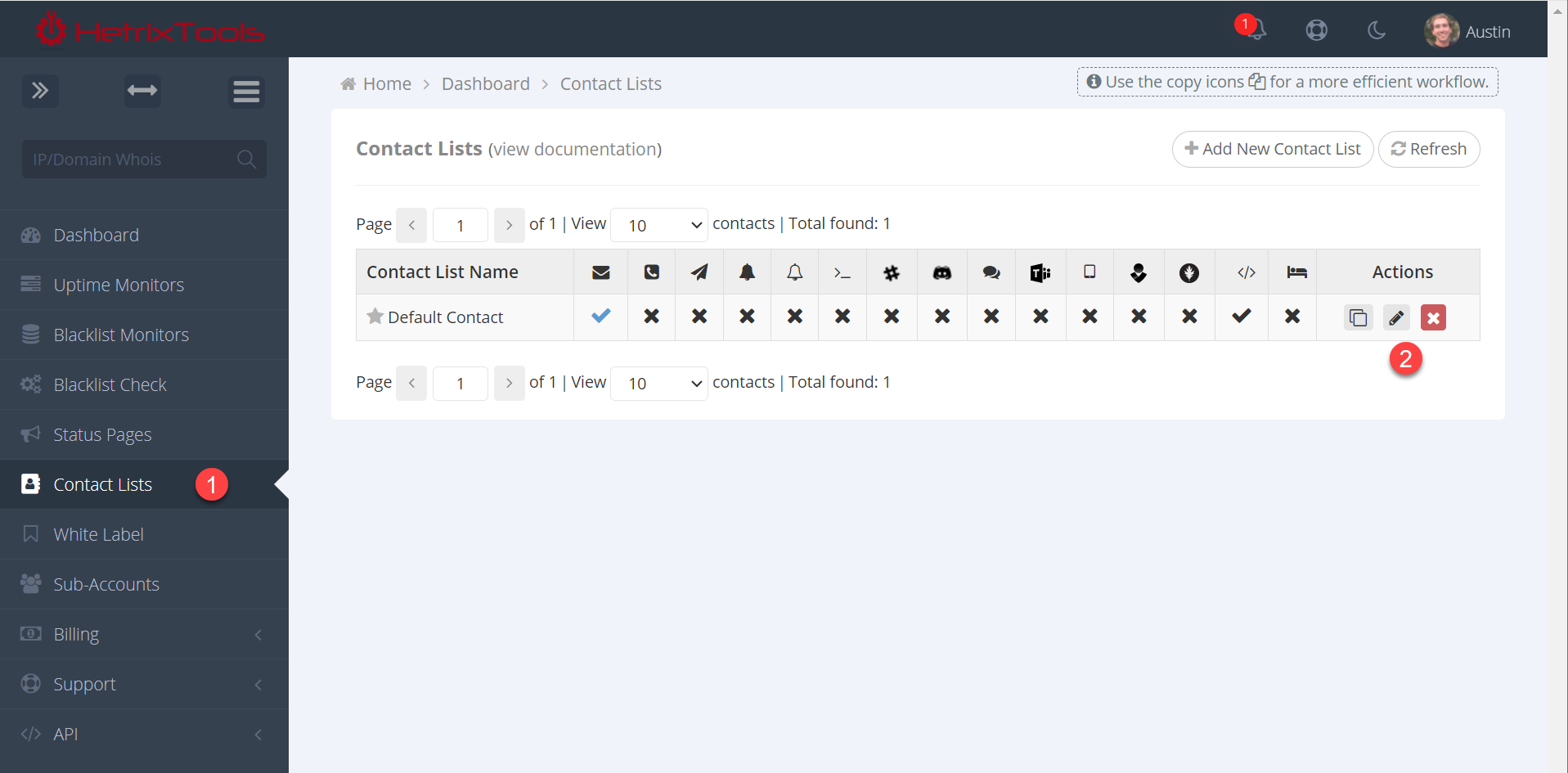
Navigate to Contact Lists and then click the Pencil button.
-
In the webhook section, Paste the PagerTree Endpoint URL you copied into the Webhook URL field.
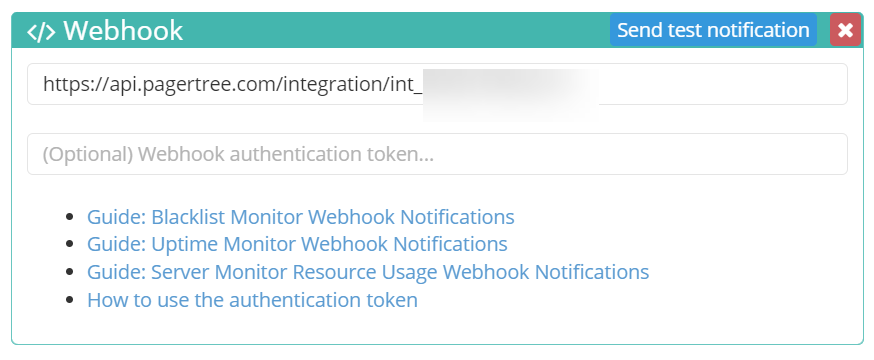
Paste the PagerTree Endpoint URL into the Webhook URL field.
-
Click Edit button to save.
You have successfully completed the HetrixTools Integration.
Integration Options
| Option | Description | Default |
|---|---|---|
| Authentication Token | The Authentication Token header can be used to authenticate requests from Hetrix Tools servers. |