Pulsetic
| Company | Estimated Time | Vendor Docs | Open Source |
|---|---|---|---|
| Designmodo | 1 minute | view | v3.rb |
What is Pulsetic?
Pulsetic is a website uptime monitoring service that offers a user-friendly website monitoring tool.
How It Works
Pulsetic triggers alerts by monitoring website uptime and certificates.
- When a monitor is offline (
alert_type == "monitor_offline") in Pulsetic, an alert is created in PagerTree automatically. - When a monitor is online (
alert_type == "monitor_online") In Pulsetic, the alert is resolved automatically in PagerTree. - When a check certificate is expiring soon (
alert_type == "certificate_expires_soon") in Pulsetic, an alert is created in PagerTree automatically.
Integration Walkthrough
This integration tutorial will show you how to send alerts from Pulsetic into PagerTree. The estimated time for this integration is 1 minute. We assume that you already have a PagerTree and Pulsetic account setup. It is also assumed you have created at least 1 Pulsetic monitor. If you need more information on creating a new Pulsetic monitor, please see Pulsetic's documentation.
In PagerTree
- Create the integration by clicking the Pulsetic logo.
- Copy the Endpoint URL.
In Pusletic
-
Click Menu -> Monitors
-
Click on a monitor
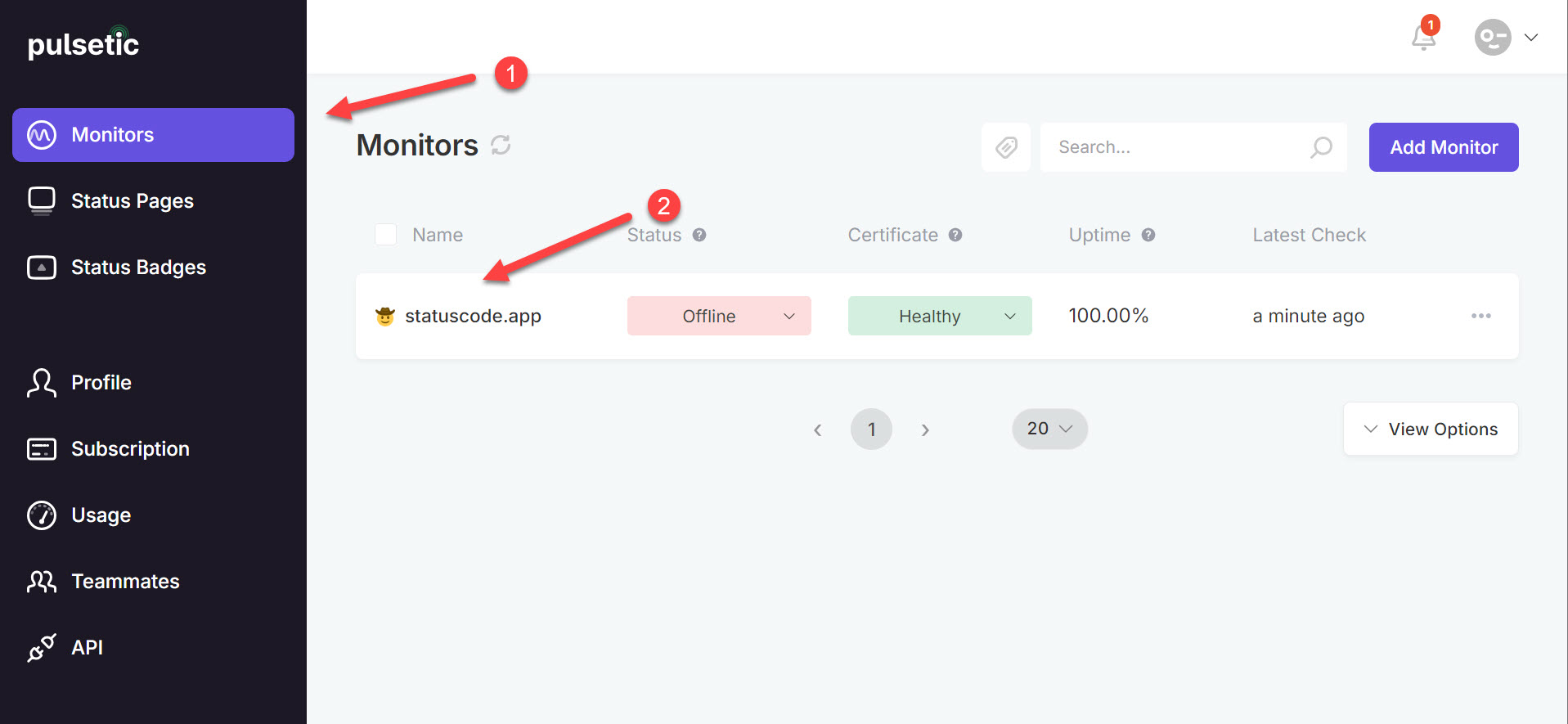
Click on your Pulsetic Monitor
-
Click Alerts Tab -> Webhook
-
Paste the PagerTree Endpoint URL you copied
-
Click Save
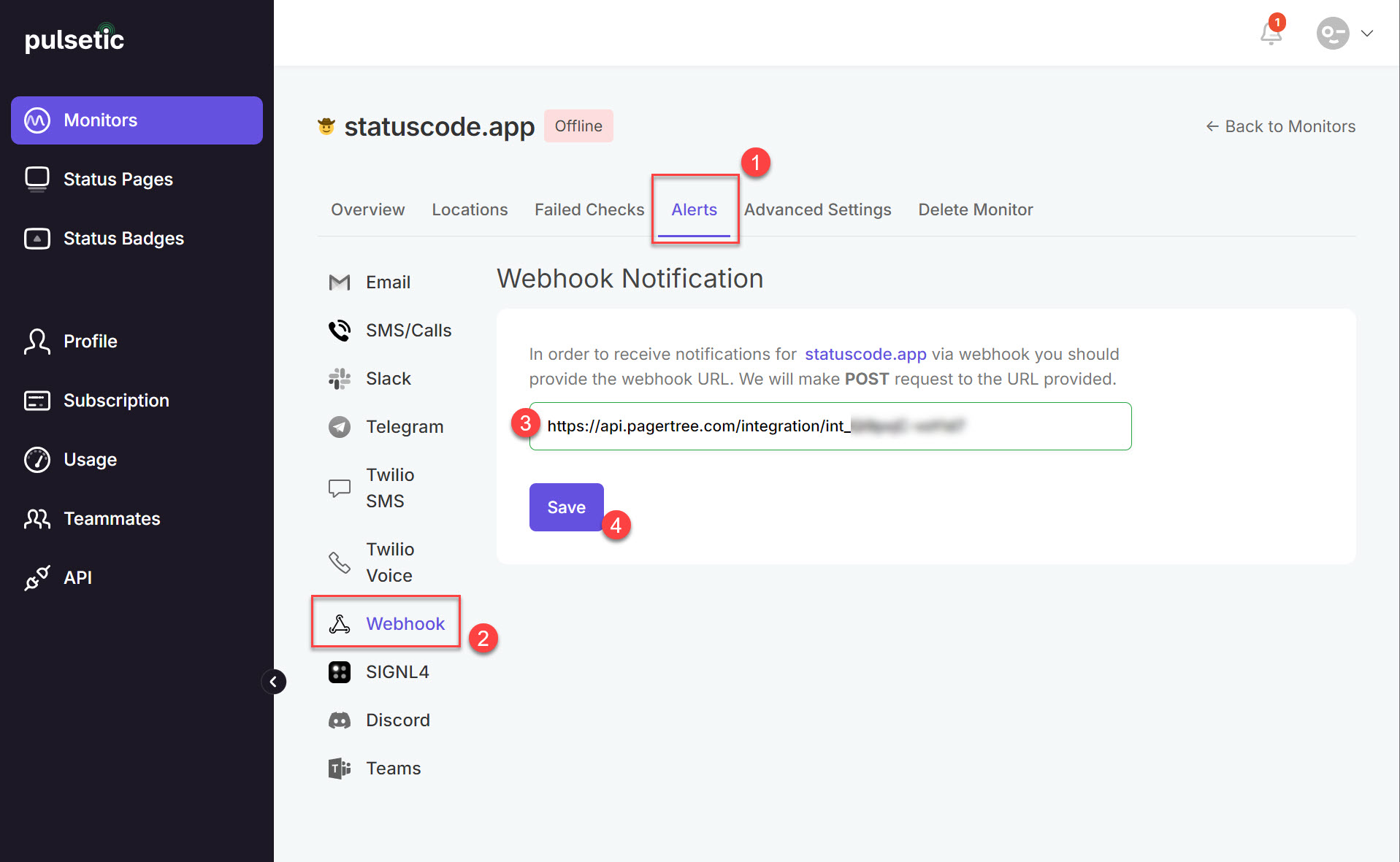
Configure the Pulsetic webhook to point to PagerTree
Testing
You can test the integration by:
-
Click "Send Offline Request" button (Create)
-
Click "Send Online Request" button (Resolve)
-
Click "Send Ssl Expires Soon Request" button (Create)
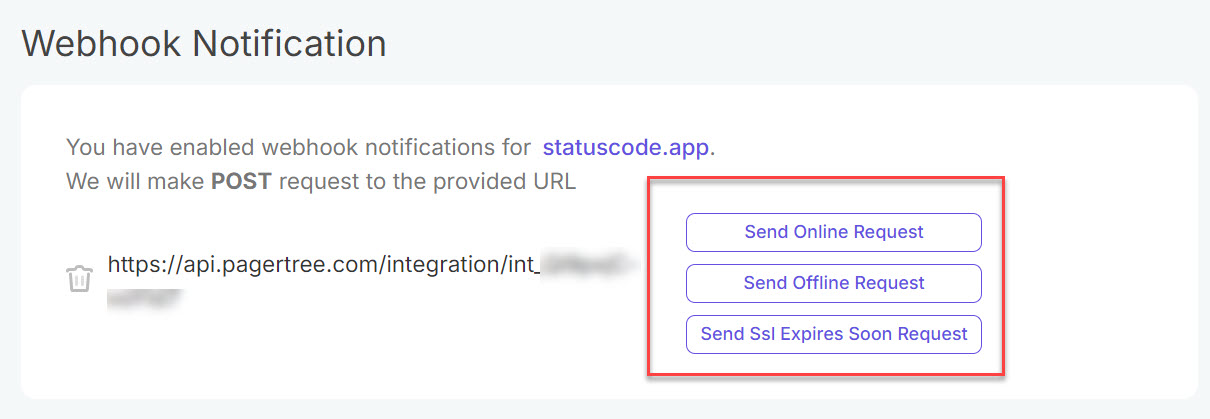
Test your Pulsetic to PagerTree Integration
You have completed the Pulsetic Integration.