Maintenance Windows
What is a Maintenance Window?
- A maintenance window ignores incoming traffic from specific affected integrations during a time frame.
- Maintenance windows can be created for the present or scheduled for the future.
- To create maintenance windows, you must enable "advanced mode" and have the role of admin.
Integrations
Quick Create
A maintenance window can be quickly created via an integration page.
-
Click the Maintenance Window dropdown (top right actions).
-
Select the duration the maintenance window should span.
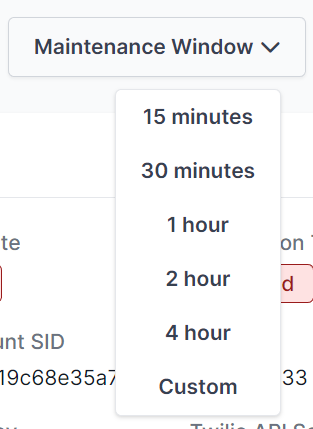
Maintenance Window Quick Create Options
-
The maintenance window will be created and you will be redirected to the integration page.
Affected Integrations Banner
If an integration is currently affected by a maintenance window, a yellow banner will appear at the top of the integration page.
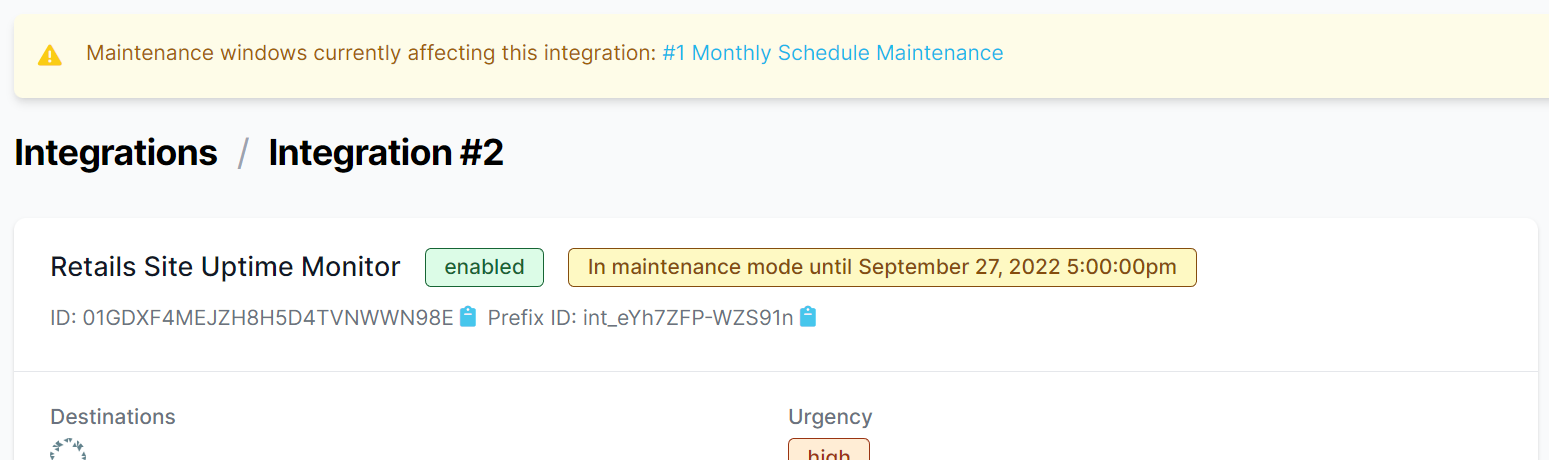
Maintenance Window Banner