Broadcasts
What is a Broadcast?
Broadcasts can notify many account users and/or teams at once without triggering the alert workflow.
To create a broadcast you must have the admin or broadcaster role.
Tutorial Video
Response Options
You can request that account users respond to the broadcast.
From the broadcast form:
- Check the Response Requested checkbox.
- Select a time account users must respond by (give enough time to respond, but not too much time, 15m-3h).
- Under the Response Options label:
- Click the Add button.
- Provide the text of the response option.
- Repeat for as many options as there needs to be.
info
Response options must be unique (case insensitive). You can reorder them by drag-n-drop (move up and down).
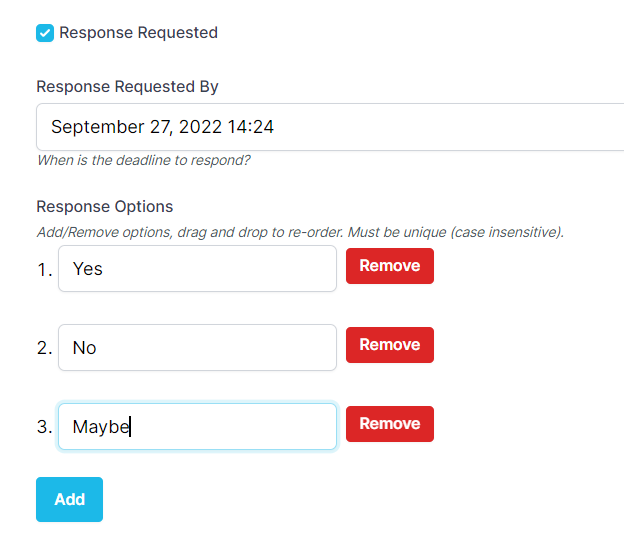
Broadcast Response Options